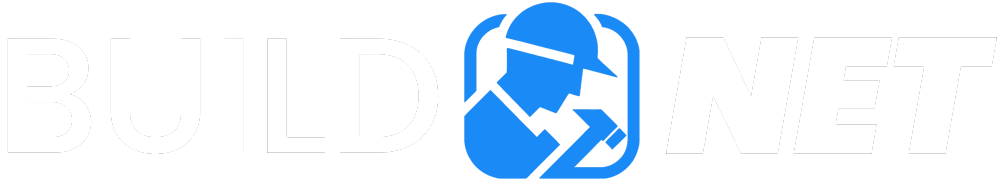When it comes to safeguarding your home, installing a robust home security system is a proactive step towards ensuring safety and peace of mind. From deterring potential intruders to monitoring for emergencies, the benefits of having a sophisticated system are invaluable. Whether you’re considering a wired or wireless setup, understanding the basics and knowing how to maintain your system effectively can make all the difference. Let’s dive into the essentials of home security systems, how to install them, and tips for keeping them running smoothly.
1. Understanding Home Security System Basics: Types and Components
Home security systems come in various forms, each offering unique features and benefits. Understanding the differences and components involved is crucial in choosing the right system for your needs.
Different Types of Systems: Wired vs. Wireless
- Wired systems are generally considered more reliable, as they don’t depend on batteries or wireless signals. They require professional installation, as the components need to be physically connected.
- Wireless systems, on the other hand, offer easier installation and flexibility, perfect for renters or those who prefer a less permanent solution.
Essential Components:
- Cameras: Provide surveillance and record potential security breaches.
- Sensors: Detect motions or the opening of doors and windows.
- Alarms: Sound to alert you and your neighbors of a possible intrusion.
- Control Panels: Act as the brain of the system, allowing you to control settings and monitor the status.
2. Step-by-Step Installation Guide for Home Security Systems
Installing a home security system can seem daunting, but with the right tools and a bit of planning, it can be straightforward. Whether you opt for a wired or wireless system, following a structured approach will ensure a successful setup.
Pre-Installation Planning: Tools and Preparation
Before diving into the installation, gather all necessary tools and accessories. This might include screws, mounting brackets, and batteries, among others. Ensure you have the manual handy for specific instructions related to your system.
Detailed Installation Process for Different System Types
Each system type has its nuances, but generally, the process involves setting up the control panel, installing sensors and cameras, and connecting everything to your network if applicable.
Testing and Troubleshooting Common Issues
Once installed, testing your system thoroughly to ensure all components are working correctly is crucial. This includes checking all sensors, cameras, and connections, and making adjustments as needed.
3. Advanced Tips and Best Practices for Home Security System Maintenance
Regular maintenance can extend the life of your home security system and enhance its effectiveness. Here are some tips to keep your system in top shape:
Routine Maintenance Tips for Optimal Performance
Regularly check and replace batteries, clean cameras and sensors, and update software to ensure everything operates smoothly.
How to Upgrade and Scale Your System
As your needs change, your system might need to expand. Adding additional cameras or sensors can enhance coverage and security.
Integrating Smart Home Technology with Security Systems
Modern security systems often offer smart home integration, allowing you to control various aspects of your home security via smartphone apps and even voice commands through devices like Amazon Alexa or Google Home.
By taking the time to understand, install, and maintain your home security system, you not only protect your property but also create a safer environment for yourself and your loved ones. Whether you’re a tech-savvy homeowner or new to home automation, the peace of mind that comes with a well-maintained security system is priceless.

If you’re ready to take your home improvement or construction project to the next level, we can help! Find trusted contractors on BuildNet, whether you’re looking for renovations, new builds, electrical work, plumbing, or anything in between. Our directory connects you with qualified professionals who can make your vision a reality.
Understanding Home Security System Basics: Types and Components
Welcome to your first step towards securing your home! Whether you are a newbie to home security or looking to brush up on the latest in security technology, understanding the basic types and components of home security systems is essential. Let’s dive into this essential knowledge that can help keep your home safe and sound!
Overview of Home Security Systems
At its core, a home security system aims to protect your home from intruders, monitor for emergencies, and provide peace of mind. Modern systems range from basic setups that include a few sensors and an alarm to advanced, fully integrated smart systems. But no matter the complexity, the primary goal remains the same: enhancing the safety of your home and family.
Different Types of Systems: Wired vs. Wireless
Choosing the right type of security system can be pivotal in ensuring its effectiveness and reliability. Here are the two main types:
Wired Security Systems
Pros: Wired systems are known for their reliability. They don’t rely on batteries or wireless signals, so there are fewer chances of failure due to power or connection issues. They’re also harder for intruders to tamper with.
Cons: Installation can be invasive, as it often requires drilling holes and running cables. Moving a wired system from one home to another can be difficult, making it less ideal for renters.
Wireless Security Systems
Pros: These systems are easier to install and move, making them a great option for renters and those who prefer a less permanent solution. Wireless systems are adaptable and can easily expand with additional sensors and cameras.
Cons: They rely on batteries and wireless connections, which can be subject to interference and may require more frequent maintenance to ensure everything functions correctly.
Essential Components: Cameras, Sensors, Alarms, and Control Panels
Now that you’re familiar with the types of systems, let’s break down their essential components:
Cameras
Security cameras are the eyes of your home security system. Whether it’s video doorbells that alert you to front-door visitors or indoor and outdoor cameras that monitor different areas of your property, these devices often come with features like night vision, motion detection, and remote viewing capabilities.
Sensors
Sensors are the first line of defense in a home security system. Door and window sensors alert you when they are opened unexpectedly, while motion sensors can detect movement in specific areas of your home. More advanced options include glass break sensors and smoke or carbon monoxide detectors.
Alarms
The sound of an alarm can deter intruders and alert you to potential dangers. Alarms can be set to trigger automatically in response to certain activities detected by sensors or cameras, or can be activated manually via a control panel or remote device.
Control Panels
The control panel acts as the brain of your home security system. It communicates with each component, sends alerts to your smartphone or central monitoring service, and allows you to customize settings. Some panels include sophisticated interfaces with touchscreens and connectivity to smart home devices.
By understanding these basics and components, you are better prepared to choose a system that fits your home’s needs and your personal preferences. Remember, the best security system is the one that effectively balances reliability, ease of use, and comprehensive protection for your home.

Step-by-Step Installation Guide for Home Security Systems
Hey there, DIY enthusiast! Are you ready to beef up the security of your home? Whether you’ve just moved into a new place or you’re looking to upgrade your current security setup, installing a home security system can be a rewarding project. Not only will it provide peace of mind, but it’s also a great way to get familiar with the nuts and bolts (quite literally) of your home’s safety features. Let’s dive into the practical steps of installing your home security system.
Pre-Installation Planning: Tools and Preparation
Before you start drilling holes and running wires, it’s crucial to plan. Proper planning will save you a lot of time and help avoid common pitfalls.
- Assess Your Needs: First, determine which areas of your home are most vulnerable. Are there easy access points like lower windows or a back door? This will help you decide where to place cameras and sensors.
- Choose Your System: Decide whether a wired or wireless system suits your needs better. Wireless systems are typically easier to install and offer more flexibility in terms of placement.
- Gather Your Tools: You’ll need basic tools like a drill, screwdrivers, wire strippers, and possibly a ladder. Make sure you have everything on hand before you start.
- Read the Manual: It might not be the most thrilling read, but the installation manual is your best friend. It will provide specific instructions and precautions.
Once everything is set, notify your family or roommates about the installation process, especially if it involves turning off the power temporarily.
Detailed Installation Process for Different System Types
Installing Wired Security Systems
Wired systems are reliable but can be a bit challenging to install:
- Plan Your Route: Decide how you will run the wires from the control panel to each sensor and camera. Avoid high-traffic areas to reduce the risk of damage.
- Install the Control Panel: It should be placed in a secure, accessible location near a power source.
- Run the Wires: Depending on your home’s layout, you might need to drill through walls or ceilings. Use anchors and clips to secure the wires out of sight.
- Attach Sensors and Cameras: Place them in the predetermined spots and connect the wires. Make sure everything is firmly mounted and aligned properly.
Installing Wireless Security Systems
Wireless systems are less invasive and easier to handle:
- Position the Control Panel: Like the wired system, it needs to be accessible and near a power source. However, since it communicates wirelessly, you have more flexibility with placement.
- Install Sensors and Cameras: Since there are no wires, you only need to mount the devices and make sure they have batteries or are charged. Follow the manufacturer’s guidelines for placement to ensure effective coverage.
- Sync Devices: Pair all sensors and cameras with the control panel, often just requiring a push of a button on each device. Consult your manual for specific pairing instructions.
Testing and Troubleshooting Common Issues
With everything installed, it’s time to test your system to ensure all components are functioning correctly.
- Perform a Walkthrough Test: Trigger each sensor one by one by opening doors or walking through motion detector areas. Check the control panel and your linked devices (like a smartphone app, if applicable) to confirm they receive the signals.
- Check Camera Feeds: Verify that each camera provides a clear view and is not obstructed. Adjust the angles if necessary.
- Test Alarms: Ensure that the alarm sounds when the system is triggered and that you know how to disarm it.
- Look for Interferences: Ensure that wireless signals are not disrupted by other devices. Microwaves, Wi-Fi routers, and even some cordless phones can interfere with wireless signals.
If you encounter any issues during these tests, refer to the troubleshooting section of your installation manual. Often, simple adjustments like changing the location of a sensor or rebooting the system can fix the problem.
Installing a home security system can be a fulfilling project that enhances your home’s safety and your own peace of mind. Take your time, follow these steps, and you’ll be well on your way to a safer home. Happy installing!
Advanced Tips and Best Practices for Home Security System Maintenance
Hey there! Maintaining your home security system might not be the most thrilling part of your weekend plans, but it’s definitely crucial for ensuring your system works flawily when you need it most. Whether you’re a tech newbie or a seasoned gadget guru, I’ve got some pro tips to keep your security setup running smoothly. Let’s dive into how you can maintain, upgrade, and even smarten up your home security with ease.
Routine Maintenance Tips for Optimal Performance
Maintaining your home security system is like giving your car a regular oil change—it’s essential for long-term performance. Here are a few easy steps you can take to avoid any “Oh no, why isn’t this working?!” moments:
- Regularly Check Battery Levels: Wireless security components run on batteries, and there’s nothing worse than discovering they’ve died at an inopportune time. Check them every few months and replace as needed.
- Clean Your Cameras: Dirty lenses could mean fuzzy images, so give your security cameras a gentle wipe with a microfiber cloth to keep the visuals crystal clear.
- Test Sensors and Alarms: Run regular tests to ensure that all sensors and alarms are functioning correctly. Most systems have a test mode — use it to check each component without triggering a full-blown alarm.
- Update Security Software: Just like your smartphone, your security system needs updates. Manufacturers often release software updates to enhance features and patch security vulnerabilities.
- Inspect Outdoor Equipment: Weather can take a toll on outdoor cameras and sensors. Check for any signs of wear and tear and ensure they are securely mounted.
How to Upgrade and Scale Your System
If your family or home is growing, or you just want to beef up your security, upgrading your system might be on the cards. Here’s how to do it without turning your home into Fort Knox:
- Add More Cameras: Cover more areas like the back door, garage, and other entry points. More eyes on your property can mean more peace of mind.
- Consider Smart Locks: These allow you to remotely control doors and monitor who comes and goes. Plus, you can say goodbye to that panic moment when you can’t remember if you locked the door.
- Integrate Motion Sensors: These can alert you to any movement in specific areas of your home, adding an extra layer of security.
- Upgrade to a Higher Resolution: Swap out older cameras for newer models with higher resolution for clearer images and better details.
- Expand Coverage: If you’ve extended your home or added structures like a shed or studio, consider extending your security system to cover these new areas.
Integrating Smart Home Technology with Security Systems
Smart home technology isn’t just about shouting at a speaker to play your favorite tunes—it can also enhance your home security. Integrating smart tech with your security system not only boosts your home’s IQ but also your peace of mind. Here’s how to get started:
- Use Voice Control: Integrate voice-controlled devices like Google Home or Amazon Alexa with your system for hands-free operation. Imagine disarming your system with a simple voice command.
- Smart Notifications: Connect your system to your smartphone to receive real-time alerts. Whether it’s a window being opened or motion detected on your front porch, you’ll know immediately.
- Automate with Smart Devices: Combine smart lighting with your cameras for enhanced visibility, or use smart thermostats to control home temperature settings as part of overall security measures.
- Remote Monitoring: Choose a system that offers a reliable mobile app for remote viewing and control. This way, you can keep an eye on your home no matter where you are in the world.
- Consider Professional Monitoring: For an extra layer of security, opt for a system that offers professional monitoring. This way, if something happens, a trained security team can respond immediately, often quicker than you could on your own.
Keeping your home security system in tip-top shape might seem like a chore, but it’s an essential part of protecting your home and loved ones. With these maintenance tips, easy upgrades, and smart integrations, you’ll not only boost your system’s performance but also integrate it seamlessly into your smart home ecosystem. Here’s to a safer, smarter home!

What are the basic types of home security systems available?
Home security systems can be broadly categorized into two types: wired and wireless systems. Wired systems are connected through electrical wires and often considered more reliable but require professional installation. Wireless systems, on the other hand, are modern, easy to install, and offer more flexibility in placement because they do not require cables.
What are the essential components of a home security system?
Regardless of the type, most home security systems comprise several key components:
- Cameras: For surveillance to record and monitor activities.
- Sensors: These include door/window sensors and motion detectors to alert you about any unusual activity.
- Alarms: To notify you and possibly scare off intruders.
- Control Panels: The central hub that connects and controls all components of the system.
How do I plan the installation of a home security system?
Start by assessing your home to determine key areas that need monitoring. Gather necessary tools like screwdrivers, drills, and mounting kits. Sketch a layout of where cameras and sensors should be placed for optimal coverage. If you’re unsure, consulting a professional from BuildNet can be a great way to ensure you’re covered.
Can you guide me through installing a typical wireless home security system?
Sure! Here’s a simplified process:
- Install the control panel near your main entry door but hidden from plain view.
- Mount the cameras and sensors as per your planned layout.
- Ensure all devices are powered and connect them to the control panel wirelessly.
- Configure the system settings via the control panel or a connected mobile app.
- Test the system to ensure all components are functioning correctly.
What are common issues during home security system installation and how can I troubleshoot them?
Common issues include connectivity problems, incorrect sensor alignment, or camera angle misplacements. To troubleshoot, ensure all devices are within range of your control panel for wireless systems. Check battery levels and re-align sensors and cameras where necessary. If problems persist, reaching out to a professional is advised.
What maintenance tips can help keep my home security system in optimal condition?
Routinely check and replace batteries in wireless sensors, clean camera lenses to ensure clear video, and update software to protect against vulnerabilities. Also, periodically test the system to ensure all components are functioning as expected.
How can I upgrade or scale my home security system?
If you wish to expand coverage or add advanced features like facial recognition, consult with a professional to assess compatibility and integration options. Upgrading to a smart home integrated system can also provide enhanced automation and control features.
Can I integrate smart home technology with my existing home security system?
Many modern security systems are designed to work seamlessly with smart home technology. This integration allows you to control your security devices alongside other smart home gadgets through a single interface, often accessible via smartphones.
Conclusion
If you’re looking to enhance your home’s security, understanding the types of systems and their components is crucial. Whether you choose a wired or wireless system, installation doesn’t have to be a challenge. Follow our guide, and don’t hesitate to consult professionals for optimal setup and maintenance. Remember, keeping your system in check through routine maintenance can significantly extend its effectiveness and longevity.
Ready to secure your home but need some expert guidance or a professional installation? Head over to BuildNet on our website and connect with local contractors who can provide a free quote and top-tier service tailored to your needs. Protecting your home is a priority, and with the right support, it’s easier than ever!