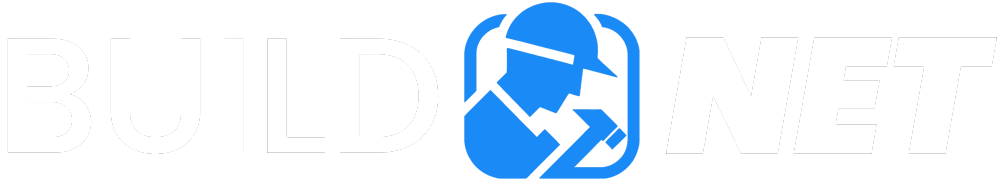Understanding Home Automation Systems: Definitions and Key Components
Welcome to the future of living! Home automation systems are revolutionizing how we interact with our homes, offering unparalleled convenience, energy efficiency, and security. Home automation refers to a network of devices, systems, and appliances that can autonomously communicate with one another and be controlled remotely via platforms like smartphones or voice assistants. Whether it’s adjusting your thermostat, managing lighting, or monitoring security cameras, these systems empower homeowners with the ultimate control over their environment.
How to Choose the Right Home Automation System: Essential Considerations
Choosing the perfect home automation system can seem daunting, but it doesn’t have to be. Start by assessing your needs. Are you looking to enhance convenience, security, or energy efficiency? Or maybe you’re interested in all three? Consider the compatibility of different systems with your current appliances and whether you prefer a centralized or a modular approach. Also, don’t overlook the importance of user-friendliness and after-sales support. Picking the right system ensures not only an upgrade in home functionality but also in your quality of life.
Step-by-Step Guide to Installing Your Home Automation System: Best Practices and Tips
Installing a home automation system might sound like a job for professionals, but many aspects can be tackled by the DIY enthusiast. Start by planning your system layout carefully, considering both current needs and potential future expansions. Always follow the manufacturer’s instructions and local regulations to ensure safety and functionality. From choosing the right tools to testing your setup, each step is crucial for a successful installation.
Embarking on this journey of transforming your home into a smart home can be thrilling yet complex. But fear not—armed with the right knowledge and a bit of planning, you’re well on your way to creating a more connected and responsive living environment. Let’s dive into this exciting world of home automation together!

If you’re ready to take your home improvement or construction project to the next level, we can help! Find trusted contractors on BuildNet, whether you’re looking for renovations, new builds, electrical work, plumbing, or anything in between. Our directory connects you with qualified professionals who can make your vision a reality.
Understanding Home Automation Systems: Definitions and Key Components
Hey there! Considering turning your home into a smart home? You’re not alone! Home automation is becoming increasingly popular among homeowners looking for comfort, convenience, and perhaps a bit of that “cool factor.” Before you dive into the world of smart homes, let’s break down what home automation systems are and the essential components that make up these innovative systems.
What is a Home Automation System?
Simply put, a home automation system gives you automatic control over devices and systems around your home. This can include everything from lighting, security, HVAC (heating, ventilation, and air conditioning), and even appliances like washers or coffee makers. The central idea is to make daily tasks simpler, enhance security, and improve energy efficiency — all accessible from a smartphone, tablet, or a specific central unit within your home.
Key Components of a Home Automation System
To really grasp the essence of how home automation works, it’s crucial to understand the components that are involved. Let’s dive into some of the fundamental elements:
1. Central Control Hub
The heart of any home automation system is the central control hub. Often referred to as the “brain” of the operation, this device coordinates all the smart devices in your home. You could control this hub through a wall-mounted panel, remote control, or an app on your phone. It’s all about making management seamless and intuitive.
2. Smart Devices
These are the devices that are connected and controlled through the home automation system. Examples include smart thermostats, smart locks, smart lights, and smart cameras, among others. Each device can be scheduled or controlled remotely, offering you unparalleled convenience and monitoring capabilities.
3. Sensors
Sensors play a crucial role, acting as the eyes and ears of your smart home. Motion sensors, door/window sensors, and environmental sensors (like those for smoke, carbon monoxide, or water leaks) help enhance security and safety. They can trigger alarms or even notify you directly on your smartphone.
4. Connectivity
None of this would work without reliable connectivity. Most home automation systems use Wi-Fi, Zigbee, Z-Wave, or a combination of these to connect various devices within the system. Ensuring robust and secure connectivity is key to maintaining the efficiency and reliability of your home automation system.
5. User Interface
This is where you interact with your system. Whether it’s an app on your phone, a voice assistant like Google Home or Amazon Alexa, or a central touchscreen panel, the user interface should be user-friendly and responsive. It’s your direct line to control and monitor all the devices in your home.
Benefits of Installing a Home Automation System
Why should you consider upgrading to a smart home? Here are a few compelling reasons:
- Convenience: Control multiple aspects of your home from anywhere. Forgot to turn off the lights or adjust the thermostat before leaving for a trip? No problem, a few taps on your smartphone, and you’re good to go.
- Security: From smart locks to surveillance cameras and motion detectors, home automation enhances the security of your home. Receive alerts and watch live video feeds for peace of mind.
- Efficiency: Smart devices like thermostats and lighting adjust according to usage patterns and environmental conditions, helping you save on energy bills and reduce your carbon footprint.
- Accessibility: For individuals with mobility issues or the elderly, home automation can mean enhanced accessibility, allowing control of various elements of the home environment easily and independently.
Understanding these components and benefits helps you appreciate the sophistication and utility of home automation systems. They’re not just about turning your home into a gadget-filled space; they’re about enhancing the quality of life, security, and efficiency of your daily living environment. So, are you ready to smarten up your home and make it a notch cooler and more convenient? Dive into the world of home automation and transform your living space into a smarter home!

How to Choose the Right Home Automation System: Essential Considerations
Hey there! Are you looking to dive into the world of home automation? Whether you’re aiming to enhance your home’s security, control lighting and climate with a tap, or just make your everyday life a little easier, choosing the right home automation system is crucial. But don’t worry; I’ve got your back! Let’s walk through some key considerations to keep in mind to ensure you get the best fit for your home and lifestyle.
Understanding Your Home Automation Goals
First things first, what do you want to achieve with your home automation system? Everyone’s needs are different, and defining yours will guide your decisions down the line. Are you mostly concerned with security, or is energy efficiency higher on your list? Maybe convenience is your top priority. Whatever it is, jot it down. This clarity will be super helpful as you compare different systems.
Compatibility with Current Home Setup
It’s essential to consider the technical compatibility of the home automation system with your existing home infrastructure. Do you have a relatively modern home, or is it an older property that might need some upgrades to support high-tech gadgets? Check if the system requires special wiring or if it can work with your existing setup. For those who are less tech-savvy, opting for systems that offer straightforward, wireless installations might be the way to go.
Integration with Other Devices
Think about the other devices you might want to connect to your home automation system. The best systems play nicely with other smart devices, creating a seamless network. Whether it’s smart speakers, thermostats, or security cameras, ensuring compatibility can save you from a lot of headaches later on. Look for systems that support platforms like Google Home, Amazon Alexa, or Apple HomeKit for a smooth integration.
Brand Ecosystems
If you’re already using products from a particular brand, it might make sense to choose a home automation system under the same umbrella. Sticking to one ecosystem can enhance user experience and functionality, making it easier to manage all your devices through a single app.
Budget Considerations
Let’s talk budget. Home automation systems can vary widely in price. Setting a realistic budget can help you narrow down your options without getting carried away. Remember, the most expensive option isn’t always the best. Consider what features you truly need and whether there are any ongoing costs like subscriptions or maintenance fees. Sometimes, a simpler system can meet your needs without breaking the bank.
Security and Privacy
When you’re bringing technology into your home, security and privacy need to be at the top of your priority list. Look for systems that offer robust security features like encryption and two-factor authentication. It’s also wise to read up on the company’s privacy policies to understand how your data will be used and protected.
User Experience
Think about who will be using the home automation system. It should be user-friendly and accessible to all members of the household, including kids and seniors if they’re around. A system with a complicated interface might become more of a hassle than a help. Try to get a hands-on demo before you make a decision, or at least watch some tutorial videos to get a feel for the user interface.
Professional vs. DIY Installation
Are you a DIY enthusiast, or does the thought of wiring and programming send you running for the hills? Your answer to this question could greatly influence your choice. DIY systems can be less costly and offer more flexibility with customization. On the other hand, professional installation can be more expensive but comes with the peace of mind that everything’s set up perfectly. Plus, some high-end systems require professional installation to maintain their warranty.
Future-Proofing Your Investment
Technology evolves fast, and you’ll want a system that can grow and adapt with future innovations. Look for systems that offer software updates and support new devices and services as they come to market. A future-proof system not only adds value to your home but also ensures you won’t need to replace it anytime soon.
Local Considerations
Lastly, don’t forget to consider local factors like climate, service availability, and community regulations. Some systems might offer features that are essential in one region but unnecessary in another. Additionally, check if there are any local service providers who can offer support and maintenance. This can be a lifesaver for troubleshooting issues down the line.
There you have it—choosing the right home automation system doesn’t have to be daunting. With a clear understanding of your needs, a thoughtful consideration of your options, and a little planning, you’ll be all set to make a smart, informed decision. Here’s to a more convenient, secure, and tech-savvy home!
Step-by-Step Guide to Installing Your Home Automation System: Best Practices and Tips
Hey there! Are you ready to dive into the world of home automation? Whether you’re a DIY enthusiast or a homeowner looking to upgrade your space, installing a home automation system can seem a bit daunting at first. But worry not! I’m here to guide you through each step, ensuring you make the most of your new smart home capabilities. Let’s get started on your journey to a more connected and convenient home life.
Step 1: Planning Your Home Automation System
Before you even think about picking up a screwdriver, planning is crucial. Start by deciding which aspects of your home you want to automate. Lighting, heating, security, or maybe all three? Next, think about how these systems will integrate with each other and your existing home infrastructure. If you’re not sure where to start, local contractors or home automation specialists can offer insights and advice tailored to your area’s technology trends and requirements.
Key Tips:
- Assess your needs: List down what functionalities are most important to you.
- Consult experts: A quick chat with a local home automation expert can save you a lot of time and trouble.
- Check compatibility: Ensure that your current home systems are compatible with the new technology.
Step 2: Selecting the Right Products
Now that you have your plan in place, it’s time to shop for the right gadgets. There are tons of products out there, and choosing can feel like finding a needle in a haystack. Focus on reliable brands known for quality and support. Additionally, consider products that are widely used in your area, which might make them easier to maintain and service.
Key Tips:
- Read reviews: Check out what others are saying about the products you’re interested in.
- Think about the future: Opt for products that allow for updates and scalability.
- Local availability: Choose products that are easily accessible, should you need repairs or replacements.
Step 3: Gathering Your Tools and Materials
With your equipment ready, gather all the tools and materials you’ll need for the installation. Standard tools might include screwdrivers, wire strippers, and drills. Depending on your system, you might also need specific items like Ethernet cables or mounting brackets. Always double-check the manufacturer’s installation instructions to ensure you have everything required.
Key Tips:
- Preparation is key: Having all your tools and materials lined up before you start will make the process smoother.
- Quality matters: Use high-quality tools and materials to avoid any mid-project mishaps.
Step 4: Installing the System
It’s time to roll up your sleeves and start the actual installation. Follow the manufacturer’s guidelines carefully. If you’re not particularly handy or if the system’s requirements are beyond your skillset, don’t hesitate to call in a professional. Remember, incorrectly installing certain components can lead to malfunction or even damage your home.
Key Tips:
- Take your time: Rushing through the installation is a common pitfall. Take it slow, and follow each step meticulously.
- Safety first: Always ensure that power is turned off when dealing with electrical components.
- Consider professional help: For complex systems, hiring a local expert can be a worthwhile investment.
Step 5: Configuring and Testing
With everything installed, it’s time to configure your system to work just the way you want it. This might include setting up user preferences, connecting to your Wi-Fi network, and linking all your automated elements together. Once configured, test everything thoroughly. Make sure all components communicate effectively with each other and that the system responds to your controls as expected.
Key Tips:
- Follow instructions: Manufacturers often provide a step-by-step guide for configuration.
- Test extensively: Check all functions and scenarios to ensure everything works seamlessly.
- Patience pays off: Troubleshooting can be part of the process, so take your time to get it right.
There you have it! Your step-by-step guide to installing a home automation system. Remember, every home and system is unique, so feel free to adjust these steps to better fit your specific situation. Embrace the world of smart technology and enjoy the convenience and efficiency it brings to your doorstep. Happy automating!

What is a Home Automation System?
Home automation systems refer to the interconnected network of hardware, communication, and electronic interfaces that work to integrate everyday devices with one another via the Internet. Each device has sensors and is operable from a mobile or smart home device like Google Home or Amazon Echo. Systems can include everything from lighting, heating, and air conditioning, to security alarms, cameras, and more.
What Are the Key Components of a Home Automation System?
The key components typically include a central hub, smart devices (like bulbs and smart locks), sensors, and an interface for user control such as a smartphone app or voice-controlled assistant.
How Do I Choose the Right Home Automation System for My Home?
When choosing a system, consider compatibility with existing devices, ease of use, installation requirements, and your specific home automation goals. Determine if you need a simple setup or a more complex system with integrated security features.
What Should I Consider Before Installing a Home Automation System?
Before installation, evaluate your home’s current infrastructure, including Wi-Fi strength and electrical system compatibility. Also, consider the scalability of the system for future upgrades or expansions.
Can I Install a Home Automation System Myself?
Many basic home automation systems are designed for DIY installation, but complex systems might require professional installation. Assess your technical skills and the complexity of the system before deciding to install it yourself.
What Are the Best Practices for Installing a Home Automation System?
Ensure you have a stable Wi-Fi network, follow the manufacturer’s instructions closely, and place sensors where they can effectively monitor designated areas. Test the system thoroughly before full deployment.
Are Home Automation Systems Secure?
While convenient, home automation systems can be vulnerable to cyber threats. Ensure your system has strong encryption, regularly update software, and use secure passwords. Consider professional monitoring services for additional security.
How Can Home Automation Save Energy?
Automated systems like smart thermostats and lights can significantly reduce energy usage by allowing you to control and monitor your energy consumption more efficiently, often even remotely.
What Are the Long-term Benefits of Installing a Home Automation System?
Aside from enhanced security and convenience, long-term benefits include increased energy efficiency, improved appliance functionality, and potentially higher home resale values.
Can Home Automation Systems Integrate with All Smart Devices?
Most systems are compatible with a variety of smart devices, but check for compatibility between your current devices and the new system. Some systems may require specific brands or models to function correctly.
Conclusion
In today’s tech-driven world, integrating a home automation system into your living space not only enhances security but also boosts efficiency and convenience. Whether you’re looking to control your lighting, climate, or security systems remotely or just aiming to modernize your home, these systems provide a substantial improvement in how you interact with your living environment. Remember, choosing the right system and installing it correctly are crucial to enjoying all the benefits of home automation.
For those feeling a bit overwhelmed by the options or installation processes, remember that professional help is just a click away. Don’t hesitate to contact a contractor on the BuildNet website for a free quote. Our network of experienced professionals is ready to assist you with selecting and installing the perfect home automation system tailored just for your needs. Upgrade your home, simplify your life, and enjoy the cutting-edge benefits of modern technology with ease.